Ah, the wonderful world of adapted lenses. If you’re a Sony E-mount shooter, you’ve probably been down this road at some point, or are considering it now. The E-mount system is still relatively young, and there are a few gaps in the focal range for which no native lens exists yet. Trying to find a DSLR lens you can adapt seems like a great solution, at least on paper.
Moreover, recent Sony cameras like the a7 II1 and a7R II can use their on-sensor phase detection AF points with adapted lenses, meaning you should be able to retain near-native AF speed. Unsurprisingly, most adapter manufacturers are claiming just that, making it seem like a really attractive proposition.

So far, going the adapted lens route is looking like a no-brainer, but of course, things are rarely that simple in life.
The good news is, there are plenty of adapters to choose from, spanning a wide range of features and price points. The bad news is, there are plenty of adapters to choose from, spanning a wide range of features and price points.

Finding the right adapter to buy is a particularly tricky proposition, because it depends on a lot of unstable and/or vaguely specified factors: your existing lens lineup, your camera body, your requirements in terms of AF performance and EXIF data, and a few others. Some or all of them may change at any point, which could drastically alter the value proposition of any adapter.

To adapt or not to adapt, that is the question
You may need some guidelines to help you decide whether an adapted lens makes sense for you to begin with. Here are a few points you may want to consider:
Do you want to adapt lenses you already own, or lenses you intend to buy? If you already own the lenses you want to adapt, then the value proposition is a lot better, because you’ve already made the bulk of the investment. If you’re in the middle of a system transition, for example, the ability to keep using all of your existing glass on the new camera is a huge plus, and will make your life a lot easier.
If we’re talking about buying new lenses, however, the situation is a lot more complicated. Which brings us to my next question:
Does a native lens exist in your target focal range? If so, I strongly urge you to go with that one instead. Even if the native lens has a less-than-stellar reputation2 and there are some super-awesome lenses for other systems you’d rather use, I’d still push you to the native lens first.
The thing is, nothing beats the convenience, performance and reliability of a native lens. Using an adapter — any adapter — means accepting some hard compromises: reduced/poor AF performance, occasional flaring issues, lack of weather sealing, etc. Also, these may all be present at the same time. They often are.
If there’s a native lens you can buy, go with that one.
Are the lenses you want to adapt supported by your adapter of choice? This is a crucial factor, and one that must never go overlooked. Most adapter manufacturers maintain up-to-date registries of the lenses they support. You can check yours against those registries to decide.
The problem with adapters is, they’re all kind of hacky solutions. Neither Sony nor Canon license their AF technology to third-party manufacturers, so adapter makers need to reverse-engineer both systems in order to get their adapters to work.3 Clearly, the odds of something going terribly wrong at some intermediate point in the chain are significant.
Plus, if we’re talking about adapting a third-party lens from, say, Tamron, then the situation is even more hacky, because now we have two third-party manufacturer’s approximations of Canon and Sony’s AF technology instead of the real deal. I’m no expert in reverse-engineering, but that sounds like a recipe for disaster.
Finally, is your preferred adapter firmware upgradeable? Given the many issues you’re likely to encounter during your ownership, the ability to upgrade the adapter’s firmware is a very important feature. More expensive adapters like the Metabones T Smart Adapter (Mark IV) offer this capability, and to their credit, Metabones has been very proactive when it comes to releasing firmware updates so far. If peace of mind is important to you and you don’t mind paying a significant chunk of money for your adapter, this is not a bad way to go.
However, even the Metabones adapter with its flashy price tag is unpredictable at best, and as more and more cameras and lenses are released in the future, that’s likely to remain true. And to be quite honest, I just don’t find it reasonable to spend $400 on an adapter; I would very much prefer to put that kind of money towards a lens instead.
Which brings us to the Commlite EF-NEX adapter.

On paper, the Commlite adapter offers almost the same features as the Metabones — except for the firmware upgradeability — for a whole lot less money.
I got this adapter because I wanted to use a Canon EF 35mm F/1.4 L USM lens I rented on my Sony a7 II during a recent trip to Paris. Luckily, that lens is officially supported by the Commlite adapter, so I decided to save some money and buy this one instead of the Metabones.4
The Commlite adapter currently retails for about $70. Should it perform as advertised, it would be a much, much better value than the Metabones.
Let’s take a closer look and see what we find.

Features
The feature set of the Commlite adapter is impressive for the price:
All-metal construction, including both the lens-side and camera-side mounts.
Removable tripod collar included.
AF support.
Lens-based image stabilization is supported, as is the camera’s IBIS.
Electronic aperture control from the camera body.
EXIF data transfer (aperture and focal length only). The actual lens model used is not transmitted to the camera, though, which means the built-in Lightroom profiles can’t be automatically applied. You can still manually apply the lens profile if you want, though.
Other than that last point, this is a comprehensive feature list, and it certainly points towards the Commlite being an impressive value. The only features that are missing, at least on paper, are weather-sealing and a user-upgradeable firmware. But at this price point, we certainly can’t complain.
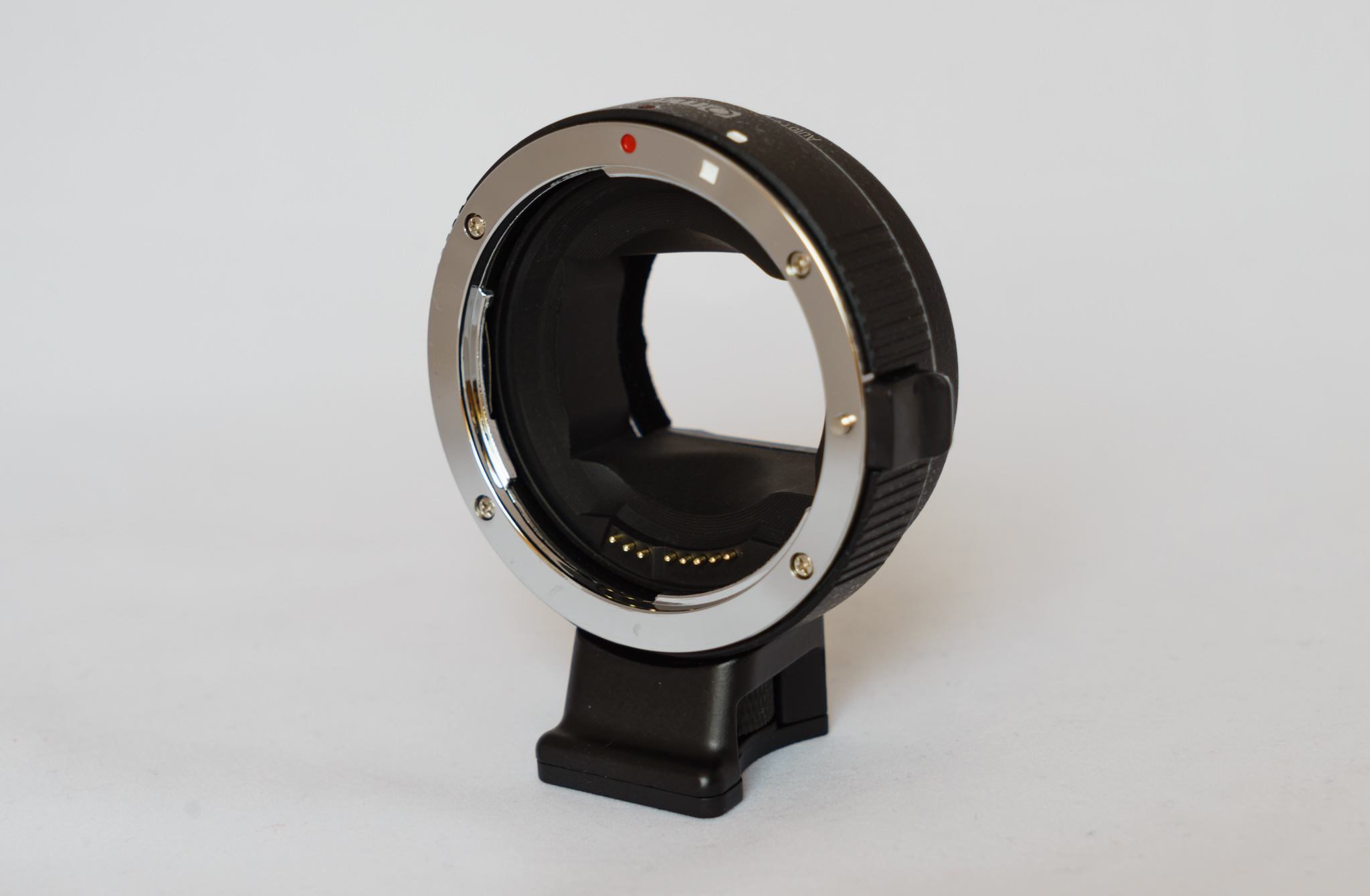

Build quality
The Commlite adapter is very well built. It’s made out of a solid chunk of metal, and it has a textured matte finish that looks professional and discreet at the same time. On this front, there’s absolutely nothing to complain about. This adapter looks about as well as these things could look, really.
Both mounts are chrome-plated, and feel similarly solid. On the lens side, there’s a red and a white dot that mark the proper mounting places for Full Frame and APS-C Canon lenses, respectively. On the camera side, a white dot does the same job.
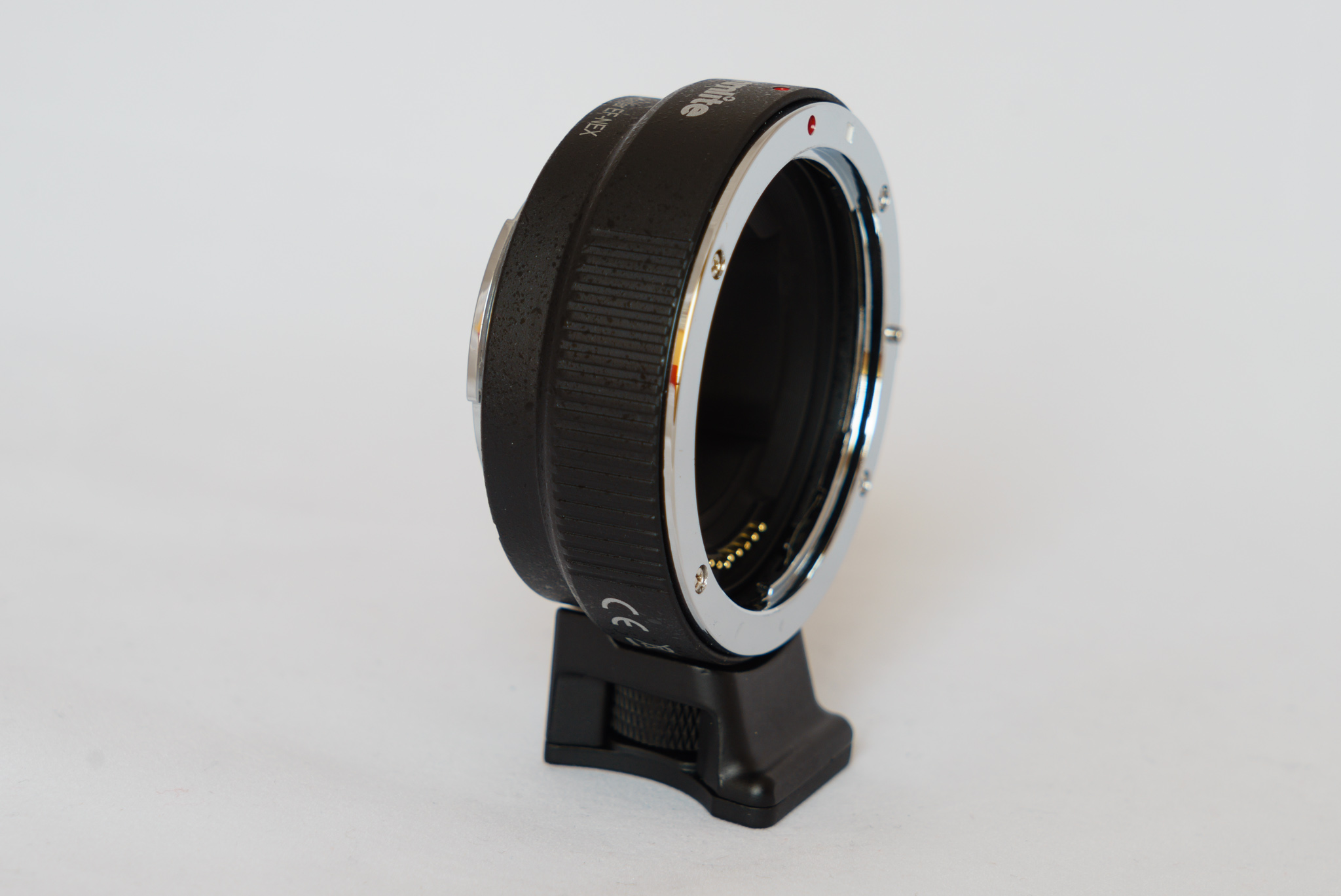
There are gold-plated electrical contacts on both sides of the adapter, which are there to enable electronic communication between the camera and the lens, with the adapter acting as an interpreter.
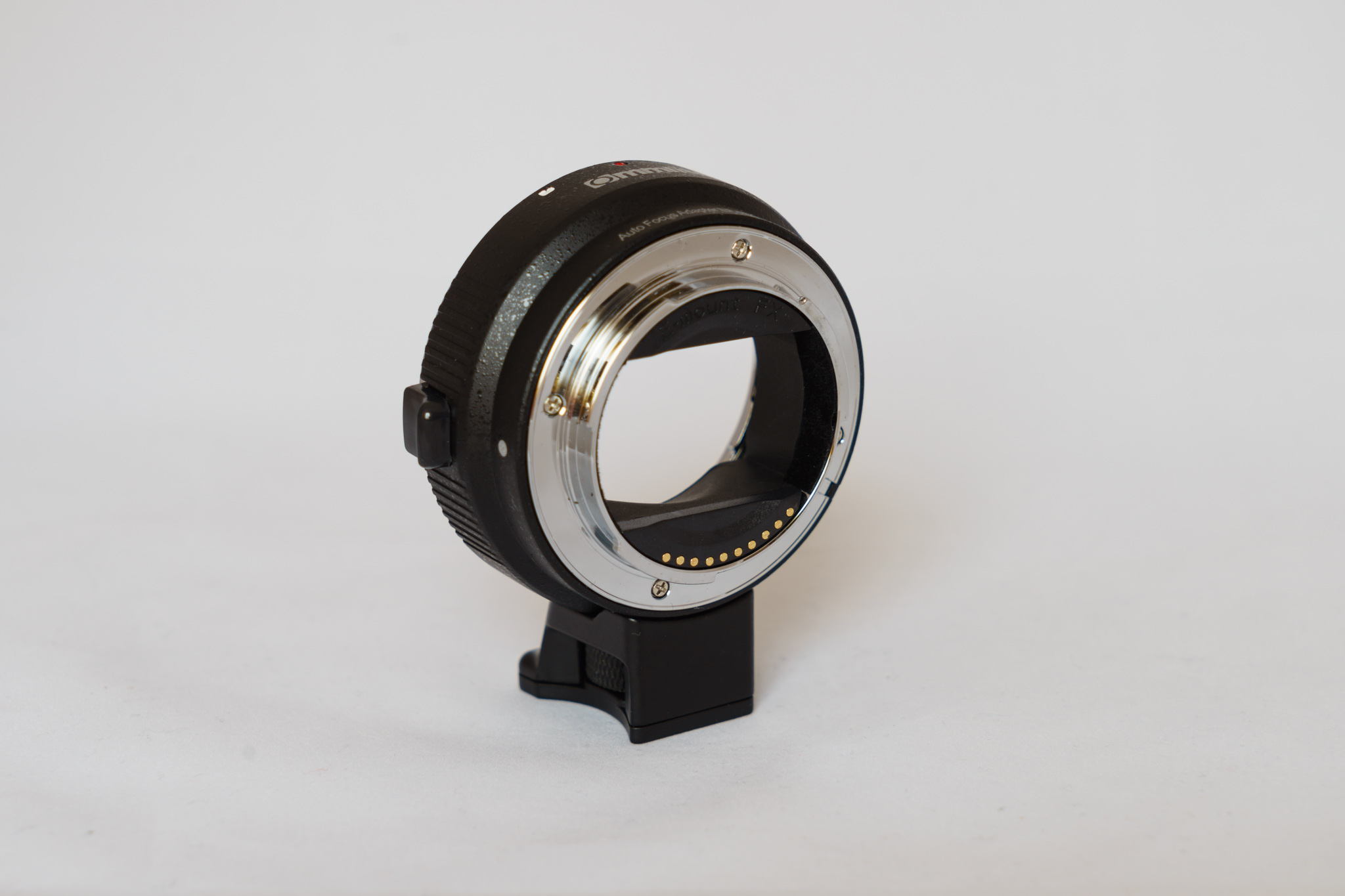
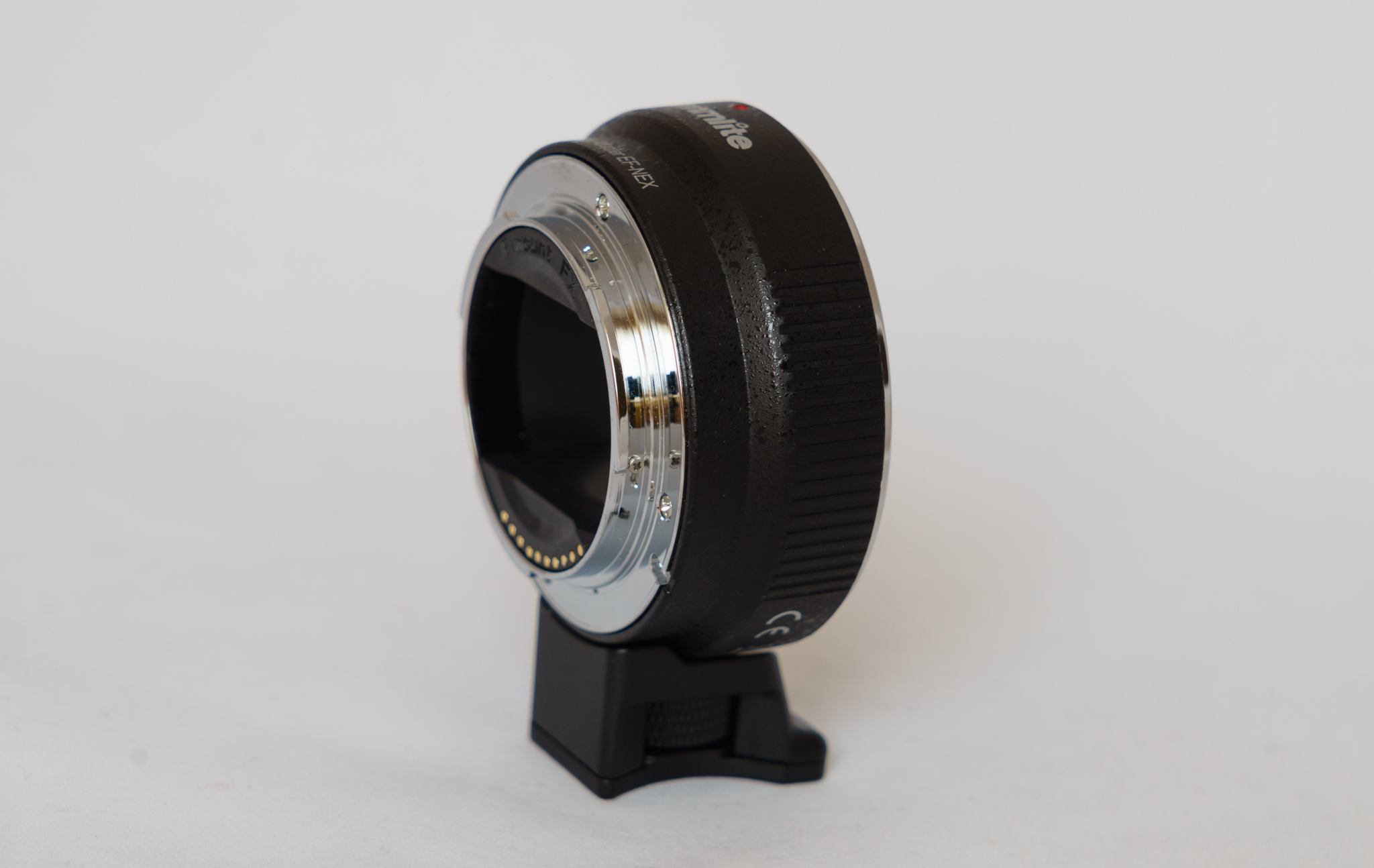
The lens release lever is the only plastic part of the adapter, but this is understandable. It still feels more than solid enough, and performs its intended function without issues.

The supplied tripod collar is a nice touch. It’s also made of metal, and gives a much nicer balance to the package when you set the camera down on a desk, for example. Of course, it greatly improves the balance when used on an actual tripod, as well.


When mounted, there’s almost no play between lens and adapter, or between adapter and camera, giving the overall package a reasonably compact and robust feel. I suppose this could be slightly improved, but it’s perfectly reasonable as-is.


AF performance
This is where the spell breaks. Sadly, the truth is that, at least with the Canon 35mm f/1.4 lens, AF performance with the Commlite adapter is pretty poor.
It’s not just a problem of speed, either. That by itself is something I could have lived with, provided it wasn’t unbearably sluggish. It mostly is, but the real kicker is that AF accuracy is incredibly, maddeningly, excruciatingly bad, too.

This lens and adapter combination makes for one of the most frustrating photographic experiences I’ve ever seen. Even in stellar lighting conditions, the Canon lens would often simply refuse to lock on to anything. I tried, to no avail, to change the AF region from center lock, to flexible spot, to wide, and from single-shot to continuous AF. In every one of those cases, the lens would focus reasonably well on one shot, only to once again become stubborn in the next.
It’s quite difficult to explain this behavior with words, so I made a small video showing the adapter’s AF performance:
This kind of unpredictable behavior makes it impossible to trust this adapter to get the job done when it matters. For that reason, I would never use it for any sort of critical work where AF is a must.

By comparison, when I used the very same Canon lens on my venerable Canon EOS-3 film camera, AF performance was impressive: very, very quick to focus and dead on, even in dimmer lighting conditions. So clearly, it doesn’t appear to be the lens’s fault.
Of course, as you’ve seen in the video above, this unpredictable AF performance also applies during video recording, so there’s no way I would ever recommend this adapter if you need to use AF for video.

Your mileage may vary with other Canon lenses, but as far as I’m concerned, no matter how you look at it, when it comes to AF, this adapter is not a tool you can rely on in any serious situation. For what it’s worth, I also tested the adapter with my old Canon EF 50mm f/1.8 lens, and the results were similar.
That said, if you’re willing to make the significant compromise of living without AF, there are several nice things to say about the Commlite adapter.
General use
The adapter’s poor AF performance pushed me to use manual focus for about 90% of the time it stayed on my a7 II camera, for both stills and video. The good news is, MF works brilliantly with this adapter.
The Commlite’s built-in electronic integration means you can just flick the AF/MF switch found on most Canon lenses and the camera will switch between autofocus and manual focus modes accordingly. This is a nice touch, and it would be super useful if the adapter was any good in AF mode. Alas, as we’ve seen, that is not usually the case.

Once in MF mode, all the built in focusing aids work exactly as they would with a native lens: peaking and magnification work wonderfully, and together they make for a very enjoyable experience. Alternatively, you also have the option to use the built-in depth of field scale available on most high-end Canon lenses.


Image stabilization also works like a charm, even for those lenses that don’t have built-in stabilization, like this Canon 35mm. And since the adapter provides electronic integration, there’s no need to manually enter the focal length for the camera’s IBIS to work. Everything happens automatically, which is another nice touch of this setup.


Aperture control is also a non-issue in practice. The camera’s aperture dial works perfectly well, and the camera recognizes the lens’s maximum aperture of f/1.4 with no problems whatsoever. And since Canon lenses usually don’t have aperture rings on them, there’s no possibility for conflicting settings here. Light metering is also excellent, and the camera captures consistently correct exposures without any issues.


Finally, the tripod collar gives you a nice mounting point that creates a much more stable setup, which is definitely a welcome feature, especially considering most Canon L lenses are quite large and heavy.
Final thoughts
All in all, the Commlite adapter is a nicely made product, capable of delivering a great user experience, provided you can live without AF. If you’re willing to put up with the adapter’s stubborn AF behavior, which means patiently waiting for lenses to lock focus on a regular basis, then I suppose there’s plenty to love here.
I realize this may be a case of bad luck, and performance with other Canon lenses may be much better. That may well be the case but the fact is, this lens is officially supported, and AF performance with it is still abysmal. Sadly, that gives me zero confidence in whatever Commlite says regarding other lenses.

Using the adapter in MF mode, however, is a pleasure. Everything works exactly as it should, and the entire process feels almost as nice as using a native lens would. In this mode, the Commlite adapter will give you access to a wide range of high-performing Canon glass that is not natively available for the E-mount system yet.
Given the affordable price of this adapter — again, only $70 — this is still a remarkable value proposition many people will be glad to consider. If you want to have a chance to rent nice lenses occasionally to take with you on a trip, or for a studio job where AF is not critical, this is a great and affordable way to do it.
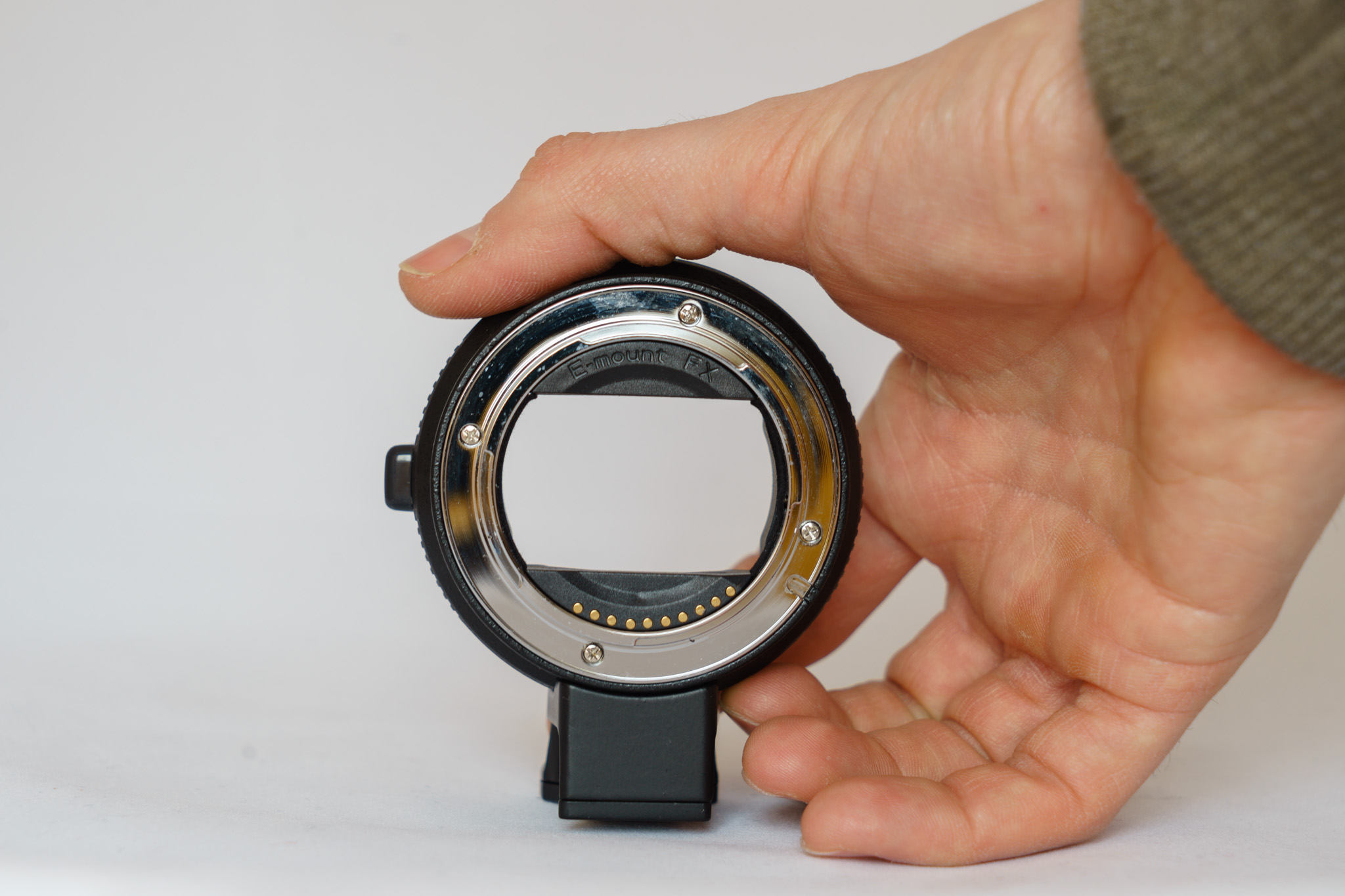
Unfortunately, my guess is that, for most people looking to adapt Canon lenses, AF won’t be something they’re willing to give up along the way. And those people, I’m afraid, will have to keep looking.
For what it’s worth, other adapters like the Metabones might offer improved performance, but I’m still not convinced. The hacky nature of the adapter business makes it very difficult to trust these things to perform well into the future.
If you decide to go the adapted lens route, my advice is to make sure you’re doing it for the right reasons: that is, to keep using lenses you already own while you transition systems, or to make occasional use of exotic lenses that are not yet available natively for the E-mount system. Anything else, the way things are today, is asking for trouble.
♢
If after reading this review you still think the Commlite EF-NEX adapter is the right choice for you, you can purchase it on Amazon by using one of the following affiliate links. Thanks for your support!
-
Provided you have updated your camera to firmware 2.0 or later.↩
-
Sony Zeiss FE 24-70mm F4, I’m looking at you.↩
-
There are only two exceptions to this. Sony’s own LA-EA3 and LA-EA4 adapters were officially designed by the company in-house, which in theory should guarantee compatibility with Sony-made A-mount lenses at the very least. In practice, though, there are some caveats. In the case of the LA-EA3, there have been numerous reports of issues with 3rd-party lenses, including the Sigma Art primes, for example. The LA-EA4 is a different story, since the adapter itself includes its own phase-detection AF mechanism that overrides the camera’s. However, this adapter uses a translucent mirror mechanism that unfortunately means losing 1/3rd of a stop of light in the process.↩
-
The native 35mm f/1.4 lens for the FE system isn’t available to rent in Spain, which is what made me look into adapted lenses. That said, if I were to buy a 35mm f/1.4 lens today, I would definitely go with the Sony lens.↩
