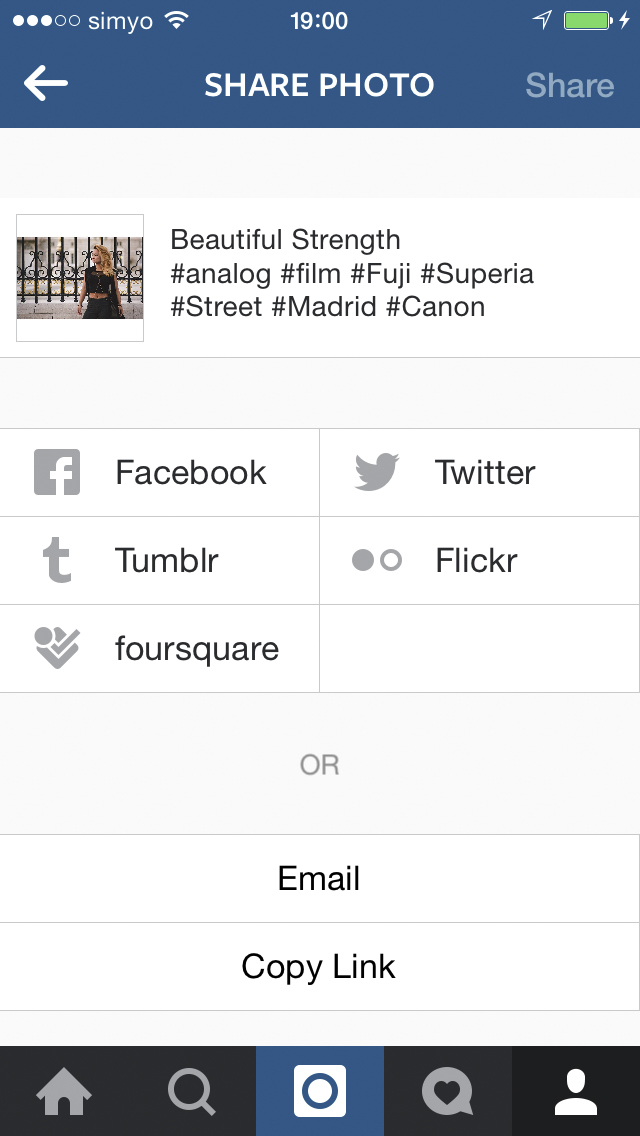Over the past couple of months I’ve been more active than usual in my photography. Thanks to the photography course I’ve been taking and thanks to a few photographer friends of mine, I’ve had some opportunities to work with really talented models and it’s been a terrific experience. I’m so happy I enrolled in the course and I’d definitely recommend it to anyone with an interest in photography.

“Look at me”. Olympus OM-D E-M10 with Panasonic Leica 25mm f/1.4 lens.
A side effect of this increased photographic activity is that over the past few weeks I’ve also been sharing more of my pictures on Instagram. I’ve never been crazy about Instagram but for all its faults, there’s a really vibrant community of users there and it’s one of the best places — probably the best place — to share your pictures, even those taken with a dedicated camera instead of a smartphone.
“Look at me”, as shared on Instagram.
If we compare Instagram to Flickr, the other photography-oriented social network in which I’m an active user, the differences are stark. While Flickr is all about showcasing your pictures in their original form, Instagram was always meant to share the magic of special moments conveyed through images more than the actual photographs themselves. As such, Instagram pays very little attention to preserving detail or accuracy and instead emphasizes emotion over everything else. Filters are the perfect embodiment of that philosophy, with each filter imbuing your images with a different mood. That ability to provoke an emotional response is what makes Instagram a great service used and loved by millions of people, and it’s easy to understand why.
And yet, despite Instagram not being oriented towards the more academic or technical side of photography, more and more “serious” photographers are sharing their work there in recent years. Meanwhile, Flickr just kind of continues to exist in some shape or form without many people really caring about it anymore. If I’m being honest, that saddens me a bit because I still love Flickr and I’d love nothing more than for it to really thrive again, but I guess that’s just how things have played out.
Unfortunately, and I don’t mean to take anything away from Instagram’s success here, sharing pictures from a dedicated camera on Instagram is not nearly as convenient as it could be.
A matter of principles
When it comes to sharing pictures from a dedicated camera on Instagram, there are several hurdles to jump through. The most obvious one is the fact that Instagram doesn’t allow third-party apps or services to post images through their API, so the only officially supported way to upload pictures is through their mobile apps. What that means is that before you can even begin to upload your images, you must get them into your smartphone one way or another.
This first hurdle, at least, is readily solvable. In today’s mostly cloud-based world, moving pictures across devices is a relatively straightforward task. You can go old school and email them to yourself, you can use a Dropbox folder to sync the pictures, you can import them to Photos for Mac and use your iCloud Photo Library to sync the images, or you can use the syncing feature in Lightroom CC, which allows you to access your shared images from the mobile Lightroom app. All of these methods work reliably and securely and will get the job done just fine.
Whatever your preferred method, it’s relatively easy to get your pictures onto your phone, but all of these solutions present their own sets of inconveniences, and you’re always left at the mercy of some opaque system you can’t control. Unless you go really old school and connect your smartphone to your computer with an actual physical cable and import the images directly from the computer, that is. Heck, you could even use Apple’s Lightning to SD Card Camera Reader and import the pictures straight from your camera.1
Once the pictures are in your Camera Roll, there are still a couple things to take care of. That’s when the real fun begins.
It’s the format, dummy
As you know, Instagram was designed to share pictures with a square aspect ratio. However, most dedicated cameras don’t shoot in square mode, so the default way the Instagram app deals with non-square images is by offering to crop them. But what if you want to share the entire image area?

Above: “Lie with me”. Canon EOS 3 with Kodak Portra 160 film.
“Lie with me”, as shared on Instagram.
Instagram doesn’t natively support turning rectangular images into square ones without cropping. Luckily, there other third party apps that can do this for you, so feel free to browse the App Store and try a few of them. The one I personally use is InstaSquarer, which is free and has all the features I need. To me, the most important feature is the ability to choose the background color, and InstaSquarer does this beautifully.
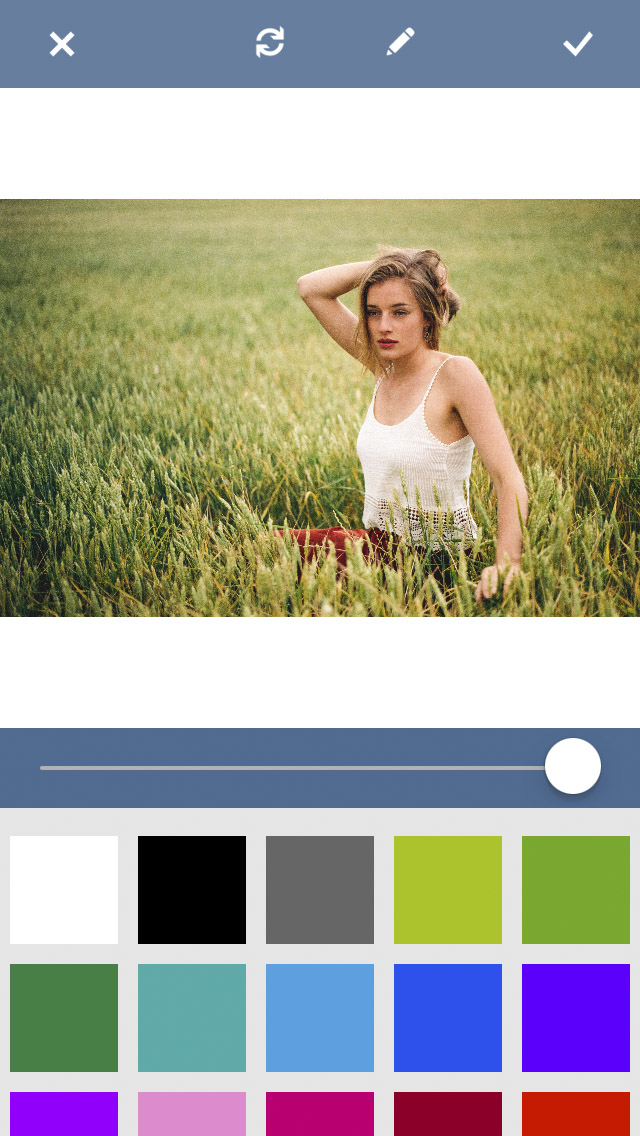
Above: InstaSquarer allows you to post pictures to Instagram without cropping. Below: final uncropped version.

So the format problem is also solvable, but why doesn’t Instagram allow for rectangular images to be posted natively in the first place? If we check out their Media Endpoints documentation, we find this relevant bit:
At this time, uploading via the API is not possible. We made a conscious choice not to add this for the following reasons:
Instagram is about your life on the go – we hope to encourage photos from within the app.
We want to fight spam & low quality photos. Once we allow uploading from other sources, it’s harder to control what comes into the Instagram ecosystem. All this being said, we’re working on ways to ensure users have a consistent and high-quality experience on our platform.
I suppose it’s a valid point, although I still think they’ll eventually need to evolve and accept reality. For better or worse, Instagram’s popularity has grown well beyond smartphones and sooner or later, the service will need to reflect that. Constraints and limitations are a good way to keep your product focused and true to its original vision, but all services need to evolve at some point. For example, Twitter recently announced they’re getting rid of the 140-character limitation for DMs, and it’s only a matter of time before they do the same for regular tweets as well.

“Golden Light”. Canon EOS 3 with Kodak Portra 160 film.
Megapixel race? What Megapixel race?
The final problem when it comes to uploading pictures from your dedicated camera to Instagram is the fact that Instagram resizes all images before publishing them. Even though you do get to save a high-resolution image to your phone’s Camera Roll, you’re the only one who gets to see that file. Everyone else will only see a 640px by 640px resized version. That may be enough to see your images on a mobile device’s screen, but it severely limits Instagram’s appeal as a serious way for photographers to publish and distribute their work.2
Above: Instagram’s 640px by 640px file. Below: High-resolution version generated by InstaSquarer and saved to Camera Roll. Both pictures scaled for Retina displays — that is, displayed at half their native resolutions.

Not a great social citizen
Let’s say we’ve managed to jump through all these hoops and our pictures are finally on Instagram. Yay us. Now we’d like to share these pictures to other services like Flickr, Facebook or Twitter, for example.

“Beautiful Strength”, featuring Brenda Stecconi. Canon EOS 3 with Fuji Superia 400 film.
On the ease department, Instagram gets top marks. Once we’ve connected our Facebook, Twitter and Flickr accounts to our Instagram account — a process that only takes a couple taps to complete — sharing to these services is only a single tap away. Plus, we can also share our description and even the location where the image was taken.
All social sharing options on Instagram are only a single tap away.
This works very well because Instagram was born primarily as a sharing service built on Twitter’s backend. In the early days, everyone would share their Instagram pictures on Twitter and it seemed both services were destined to merge one day.
That all changed, of course, when Facebook bought Instagram to the tune of one billion dollars in April of 2012. That sounded like a lot of money at the time but looking back, it was probably the bargain of the decade considering how much Instagram has grown since then.
With Instagram now being owned by Facebook, their sharing priorities seem to have changed. Integration with Facebook continues to be excellent, albeit with some of the same limitations that apply to all sharing options. They do allow you to select where you want to share your images, in case you manage several Facebook pages, which is a nice touch. And Facebook will display a link back to your original Instagram picture in the description, which is also useful.
In the case of Twitter, sharing was a bit of a mess until Instagram integrated their userbase with Twitter’s own. It used to be that if a user you @mentioned on Instagram had a different Twitter handle from their Instagram username, things usually became confusing on the Twitter side. However, and somewhat surprisingly, Instagram fixed this back in October of 2012, roughly six months after being acquired by Facebook.
And finally in the case of Flickr, the whole process is relatively straightforward. After sharing on Instagram, your image will appear on your Flickr photostream, along with any accompanying text you may have included. There are precisely zero customization options though, which is unfortunate. It would have been nice to have at least an option to publish the images in a particular album, for example.

“Smile”. Olympus OM-D E-M10 with Panasonic Leica 25mm f/1.4 lens.
Unfortunately, even though sharing Instagram pictures with other services is remarkably easy, things are not so rosy when it comes to the quality of the shared files. By default, Instagram will only share the resized 640px by 640px images, which is just ridiculous. There’s simply no good reason why they couldn’t share the original high-resolution images other than being overprotective and defensive. The 640px by 640px image size is self-imposed by Instagram’s own design, but none of the other services share that limitation.
Instagram’s low-resolution images are already barely suitable for embedding in websites, and considering the quick adoption of desktop Retina displays, the situation is not going to get any better.
There are ways to overcome this problem, though. Apps like IF by IFTTT — hat tip to Richard J. Anderson for this one — will allow you to automatically share the high-resolution images that Instagram saves to your phone instead of Instagram’s own resized versions. Best of all, the images will be shared as native Twitter images, together with a link back to your Instagram picture.
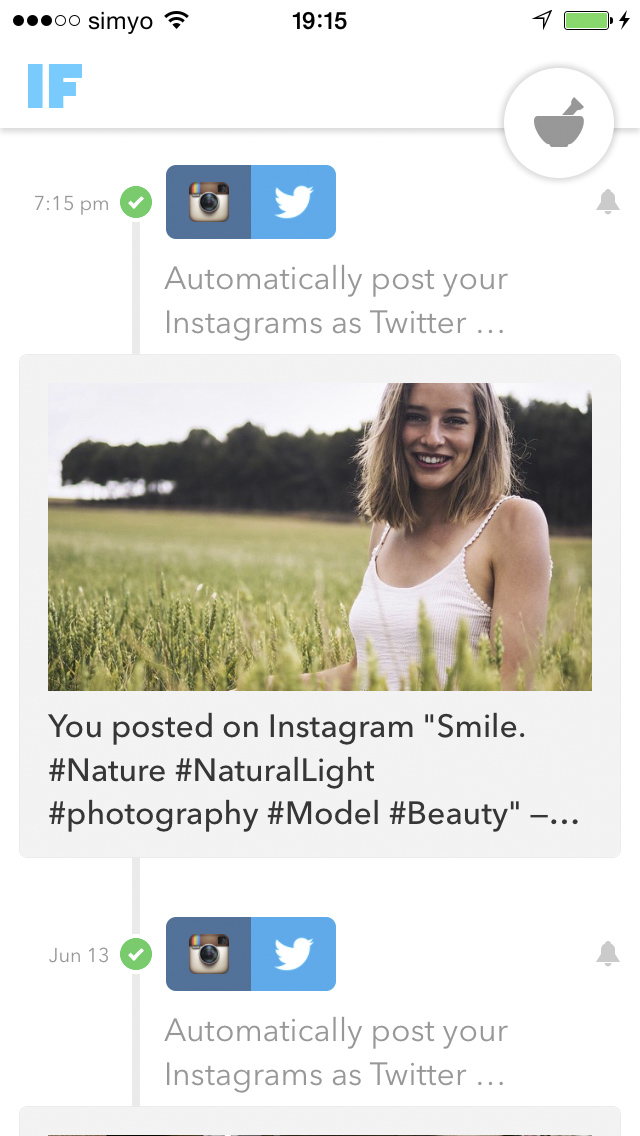
The IF app by IFTTT automatically posts Instagram pictures to Twitter as native images.
Smile.
#Nature #NaturalLight #photography #Model #Beauty http://t.co/RPEcEfH1O5 pic.twitter.com/vVwoEwK8BW
— Álvaro Serrano (@analogsenses) June 17, 2015High-resolution picture automatically posted as native Twitter image by the IF app, including original image description and a link back to the Instagram post. Click on the image to enlarge.
These solutions work fairly well, but they remain an unfortunate necessity and they’re only really appropriate for those instances where you’re fine with cropping. Otherwise, you’d be posting a square photo with white borders to Twitter as opposed to the original rectangular version, which makes just about as much sense as tweeting the low-resolution Instagram version when you think about it. None of these are real long-term solutions, and it’s Instagram who should give users the option to share high-resolution images natively.
The fact that they won’t share the higher quality files with other services is very indicative of Facebook’s priorities for Instagram. They won’t outright eliminate every other sharing option, but they clearly can’t be bothered to work on improving them anymore. Unless something — or someone — forces their hand, it looks like things will stay the way they are for the foreseeable future.
Final words
All this goes to show that there are many non-trivial issues preventing Instagram from being a reliable, convenient way to share pictures from a dedicated camera which, frankly, makes its recent boom among models and professional photographers all the more difficult to understand.

“Memories of Summer”. Canon EOS 3 with Kodak Portra 160 film.
“Memories of Summer”, as shared on Instagram.
Facebook knows all this, of course, which leads me to believe it may not be a lost cause entirely. That said, Facebook is also a particularly greedy company, so I wouldn’t be surprised if any potential improvements were exclusive to Facebook sharing, at least initially.
Whatever they do, Instagram’s biggest strength — much like Facebook’s — comes from their enormous userbase, and that’s not going away anytime soon. They can afford to take their sweet time because it would probably take years for any competing service to eclipse that massive userbase. Besides, any changes would need to be carefully studied in order to not jeopardize usability for the existing users, so the situation is not easy to resolve. Still, I’m hopeful.
If I were a betting man, I’d say Instagram will probably start doing something about this sooner rather than later. The photography and modeling industry is just too attractive and profitable to be ignored for long, and it’s only a matter of time before these users start actively demanding better features tailored to their own particular usage.
I just hope Facebook is listening.